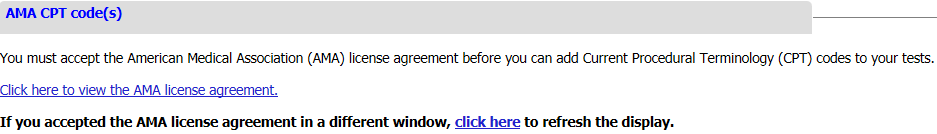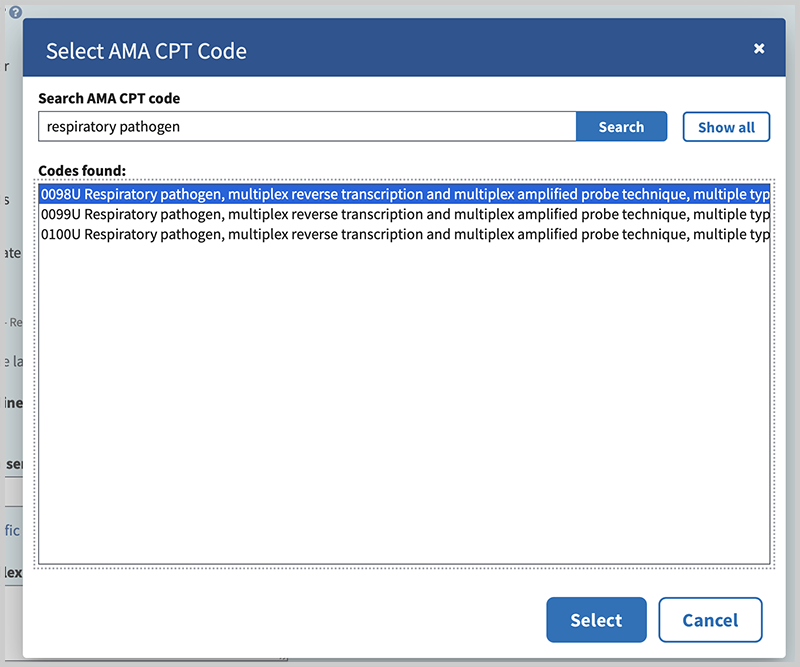How to submit information in the Ordering section of the submission form
This page is organized according to the sections you see on the Ordering tab. You may click on the name of the section below to navigate to that section of this document.
Please note that most sections in the form provide tool tips, accessible by this icon (![]() ), that provide hints specific to that area.
), that provide hints specific to that area.
Ordering information
Each test is a specific, orderable test from a particular laboratory, and each receives a unique GTR accession number. The same or similar test performed by different laboratories is assigned a different accession number. Thus, a laboratory is free to define an orderable test exactly as they represent it in their test catalog.
Test order code (recommended). Enter the test order code, commonly found on the laboratory's requisition form, test menu or test catalog. This is the code health care providers (for example) would use to order the test through the laboratory.
URL of the lab website with information about this test (recommended). Enter the URL for test-specific information on your laboratory's website. URLs should be entered with the appropriate prefix, i.e., http:// or https://.
URL of the lab website with information about how to order this test (recommended). Enter the URL for information on how to order the test. URLs should be entered with the appropriate prefix, i.e., http:// or https://.
How to order (recommended). Enter a description of the test ordering procedure, such as required forms, specimen handling/shipping instructions, etc. Requirements and recommendations about informed consent and genetic counseling can be discussed here. If applicable, a statement similar to the following can be used: “The laboratory recommends that pre- and post-test genetic counseling be offered and informed consent be obtained for this test but does not require documentation to accept and process the sample.”
URL to lab website with information about codes related to this test (recommended). Enter the URL for information on corresponding codes related to the test, including CPT, ICD-9, ICD-10 and HCPCS codes. URLs should be entered with the appropriate prefix, i.e., http:// or https://.
LOINC code(s) (optional). The LOINC (Logical Observation Identifiers Names and Codes) database provides a set of universal names and ID codes for identifying laboratory and clinical test results. Enter the LOINC code. If applicable, the LOINC code can be found by using the 'Search' link, which will take you to the official LOINC website. The LOINC code must be entered manually, even if the submitter searches for the code using the link provided.
Who can order this test? (optional). Identify who can order the test based on the laboratory's policy on how the test can be ordered. Multiple selections can be made.
Choose from the following options:
Genetic counselor
Health care provider
In-state patients
Licensed dentist
Licensed physician
Nurse practitioner
Out-of-state patients
Physician assistant
Public health mandate
Registered nurse
To see the complete, current list of choices for this field, click here.
Ordering requirements
Information in this section conveys whether or not a sample may be accepted and processed based on requirements for informed consent and pre- and post-testing genetic counseling. If specific laboratory forms relating to these types of requirements must accompany the sample, instructions and URLs to relevant forms can be given in the ‘How to order’ text box above. Submitters who want to convey that genetic counseling is recommended can place a statement to that effect in the ‘How to order’ text box.
Informed consent (recommended). Identify if the laboratory requires informed consent prior to performing the test. Select from the following choices: Decline to answer, required, not required, as required by state law. If not required but recommended, you can comment in the 'How to order' text box above.
Pre-test genetic counseling (recommended). Identify if the laboratory requires genetic counseling prior to performing the test. Select from the following choices: Decline to answer, required, not required. If not required but recommended, you can comment in the 'How to order' text box above.
Post-test genetic counseling (recommended). Identify if the laboratory requires genetic counseling after performing the test in order to release test results. Select from the following choices: Decline to answer, required, not required. If not required but recommended, you can comment in the 'How to order' text box above.
Test-specific laboratory services (optional). If applicable, select the laboratory services that are offered in conjunction with the specific test. Multiple selections are allowed. Please select each test service only once (you can provide multiple order codes for one service) in the order code field. This field is different from 'Laboratory services' which allows submitters to select general services the laboratory provides.
Choose from the following options:
Clinical testing/Confirmation of Mutations Identified Previously
Confirmation of Research Findings
Custom Balanced Chromosome Rearrangement Studies
Custom Deletion/Duplication Testing
Custom Sequence Analysis
Data Storage and Backup
Genetic Counseling
Identity Testing
Marker Chromosome Identification
Preimplantation Genetic Diagnosis (PGD)
Result Interpretation
Specimen Source Identification
Uniparental Disomy (UPD) Testing
X-Chromosome Inactivation Studies
Order code (optional). If applicable, enter the order code for the test-specific service, commonly found on the laboratory's requisition form, test menu or test catalog. This is the code health care providers (for example) would use to order the service through the laboratory.
Comment (optional). Enter further information to assist health care providers in ordering the test-specific services. An example includes, 'Pre-test and post-test genetic counseling is available for this test'.
Test-specific additional laboratory services (optional). If applicable, select the additional laboratory services that are offered in conjunction with the specific test. Multiple selections are allowed. Please select each test service only once (you can provide multiple order codes for one service) in the order code field. This field is different from 'Laboratory services' which allows submitters to select general services the laboratory provides. Options include: Custom prenatal testing and Custom mutation-specific/Carrier testing.
Order code (optional). If applicable, enter the order code for the test-specific additional service, commonly found on the laboratory's requisition form, test menu or test catalog. This is the code health care providers (for example) would use to order the service through the laboratory.
Comment (optional). Enter further information to assist health care providers in ordering the additional test-specific services. An example includes, 'Once a mutation is identified, prenatal testing is available'.
Specimen source (recommended). Select the specimen type(s) allowed for the test. Multiple selections allowed. Choices include: Amniocytes, Amniotic fluid, Bone marrow, Buccal swab, Cell culture, Chorionic villi, Cord blood, Cystic hygroma fluid, Dried blood spot (DBS) card, Fetal blood, Fibroblasts, Fresh tissue, Frozen tissue, Paraffin block, Peripheral (whole) blood, Product of conception (POC), Saliva, Serum, Skin, Sputum, Urine, White blood cell prep, Other: please specify.
Specimen source URL (recommended). Enter the URL to the laboratory's website that describes the specimen requirements and handling for the test. URLs should be entered with the appropriate prefix, i.e., http:// or https://.
Testing strategy (recommended). Describe the suggested sequence of ordering tests, discuss reflex testing, testing algorithms and related issues. This field is for recommendations on how to order the test in sequence of relevance to the patient (target population) being tested. This field should not include discussion of methodologies or test procedural protocols. If describing reflex tests, each test component should be delineated. If a test is ordered, additional tests may be performed as necessary under certain circumstances based on initial results and that should be described in this field.
Citations for testing strategy (recommended). Enter references and/or URLs as appropriate to further describe the testing strategy/algorithm. If entering an URL, please specify the appropriate prefix, http:// or https://.
Test-specific contact information
Contact person (recommended). From the personnel listed, select the test-specific contact for the test. This individual's name and contact information will be displayed on the test page for health care providers to view. If no test-specific contact is provided, the laboratory's general contact information will display.
Note: If you do not see the staff member's name you want to select in the personnel list, you will need to add the staff member in the laboratory section. If the staff member is entered on the laboratory personnel list, but does not display in the test-specific contact list, check the staff member's privacy settings by reviewing the selection 'Should this person's information be displayed on the GTR public site?'. If 'No' is selected, the staff member will not display in the test-specific contact list, nor on the public website. If changes to personnel are needed, please save your work on the test and then proceed to editing your laboratory information in order to add new or edit existing staff members. Once submitting the laboratory changes, the newly entered staff information should display in the test contact person field.
Deleting a staff member from the personnel list in the laboratory section will remove that staff member from any tests they are a test-specific contact for. If a staff member has 'No' selected for 'Should this person's information be displayed on the GTR public site?', they will not display as test-specific contacts, even if 'No' is selected after indicating they are a test-specific contact.
Contact policy (recommended). Select the policy of the laboratory regarding who (patients or health care providers) and when (pre-test/post-test/anytime) can contact the lab for this test. Options include:
-
Laboratory can only accept contact from health care providers. Patients/families are encouraged to discuss genetic testing options with their health care provider.
-
Post-test email/phone consultation regarding genetic test results and interpretation is provided to patients/families.
-
Pre-test email/phone consultation regarding genetic test results and interpretation is provided to patients/families.
AMA CPT Code(s)
AMA CPT MoPath code(s) (optional). The set of molecular pathology Current Procedural Terminology (CPT®) codes - 'MoPath' codes - from the American Medical Association (AMA) are available for selection into the test record. The MoPath CPT codes were developed to represent nucleic acid analyses to detect germline or somatic variation or for HLA Class I and Class II typing, all of which are in scope for GTR. Tier 1, Tier 2, and 'Unlisted' codes are available in GTR to submitters who accept the AMA license agreement. The so-called 'stacking codes' have been deleted from the AMA CPT codebook.
NOTE: NLM does not have a license to represent other CPT codes, only the MoPath (Molecular Pathology subset) codes. MoPath codes have the format '81XXX'. Please do not submit other CPT codes via spreadsheet or validation errors will result.
In order to view code descriptors and submit AMA CPT codes, the AMA license agreement must be accepted (once per submitter). If you have not yet accepted the agreement, you will see a link 'Click here to view the AMA license agreement', click on the link to review and accept the agreement as shown below. (If your laboratory has a group set up for GTR submissions, other submitters in your group will need to accept the AMA license agreement in order to edit CPT codes.)
Once you have accepted the AMA license agreement, the link "Add AMA CPT Code" will be enabled for you to submit the codes that are applicable to the test.
To find and select codes, you can search for any text in the descriptor such as code number, gene symbol or gene name, condition name, common names of variants, or test methods. Use the Enter key or click the Search button. To see all available AMA CPT MoPath code choices, click 'Show all'.
Highlight the appropriate code from the codes found by your search and click "See more". This will display the full text summary description of the specific code. Determine whether the code correctly represents your test; if so then click the "Select" button.
You can enter as many codes as are applicable to you test by clicking the link "Add AMA CPT code". The codes you select will display on the 'How to Order' tab of your test and will be hyperlinked to the AMA descriptor for that code.
Save your work
Don't forget to save your work by clicking the Save & Continue button at the bottom of the page! If you need to interrupt or delay data entry, you can return at a later time and you will be taken to the last tab you saved.
If any required fields or data inconsistencies are detected on this page, an error message will display after you click Save & Continue indicating what the issue is. The field(s) that need attention will be outlined in red. Please correct your data and click "Save & Continue" again.