Submit Tests
OMB NO: 0925-0651
EXPIRATION DATE: 01/31/2025
Submit a Single Test
To submit a test using the submission wizard, select the appropriate radio buttons and click 'Add a new test'. The default selection is for a clinical genetic test.
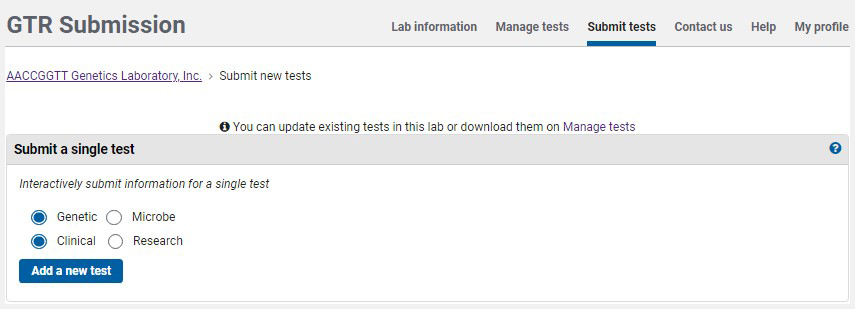
For more information about completing test data fields and examples, see:
Submit Multiple Tests
You can submit tests in bulk using spreadsheet templates.
Download spreadsheet templates
You can download spreadsheet templates for submitting clinical genetic and clinical microbe tests in bulk. Note that research tests cannot be submitted using a spreadsheet. There are currently 3 types of templates.
-
Clinical genetic tests all fields spreadsheet template Automated submission; we recommend that you use this spreadsheet; see instructions
-
Clinical genetic tests minimal fields spreadsheet template Semiautomated submission, i.e., following submission, you will still need to click on each test, step through each page of the test, and manually press the Submit button; see instructions
-
Clinical microbe tests all fields spreadsheet template Automated submission; see instructions
Upload your file
Once you have completed your spreadsheet, choose the file. Click 'Upload your bulk submission file'.
You will see the status of your file submission in a table with the history of your bulk uploads. You will also receive email notifications about your submissions.
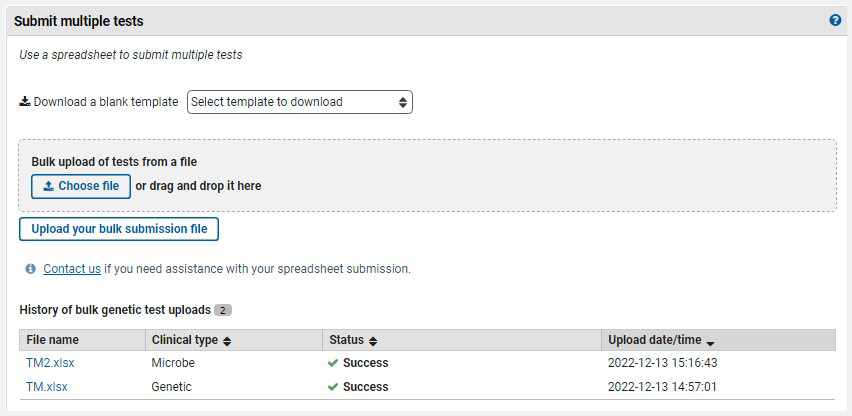
API Submission
See API submissions

