From: Gene Help: Integrated Access to Genes of Genomes in the Reference Sequence Collection
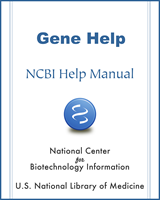
NCBI Bookshelf. A service of the National Library of Medicine, National Institutes of Health.
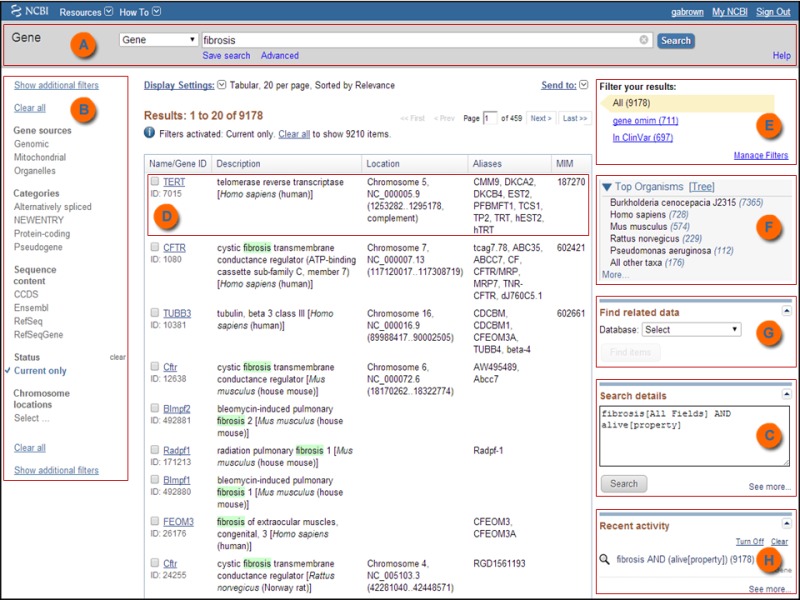
A representative Tabular report from Gene sorted by Relevance. (A) The display is the result of a query for records with the word fibrosis, subsequently filtered using the Current only Results filter sidebar (B) on the left of the results table to exclude records that have been discontinued or merged (compare the text in the query bar in the grey section at the top of the display to the text in the Search details box (C) at the lower right after selection of the filter). This figure is part of the display generated when the user gabrown was logged into My NCBI; this user selected the text display option for Links and a green highlight for words in the display matching the query. The links to Save search and Advanced below the query bar are common to other Entrez databases. The specific implementation of Advanced search in Gene is provided here. (D) A row of the default Tabular display. To see one of the Gene entries, click on the symbol in the Name/GeneID column. Each row of the Tabular display includes the preferred gene symbol and unique identifier (the GeneID), the Description (including the complete gene name and species), the location on a genomic RefSeq for the reference assembly (chromosome (if known), RefSeq accession.version, coordinates, orientation), other symbols and names, and for human only, the Mendelian Inheritance in Man (MIM) number for the gene. The column at the right has additional sections: (E) More options to filter your results, controlled via settings in you’re My NCBI account. (F) Use the linked numbers in the Top Organisms list to select records from your search results for a specific organism. Press Tree to expand the list and display taxonomic relationships. (G) Look for data related to your query results in other NCBI databases. Make a selection, and press Find items. (C) Search details indicates your most recent search. You can edit the query in the box, and press Search to do a new search, or click on See more for even more details. (H) Recent activity allows you to see your recent queries or visited pages. This can be quite useful to open a display you recently viewed. For a complete listing of hints on how to use Entrez interfaces effectively, see the Entrez Help documentation.
From: Gene Help: Integrated Access to Genes of Genomes in the Reference Sequence Collection
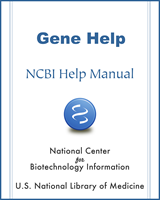
NCBI Bookshelf. A service of the National Library of Medicine, National Institutes of Health.